GDPR
Overview
GDPR principle was created to protect customer data. In a nutshell, GDPR establishes a clear set of rules about which regulations businesses can operate in relation to the process of executing customer data. With these new rules, boundaries are easier to understand for both businesses and consumers, which will facilitate earning money and retain customer loyalty.
In order to capture the EU data protection standards, Mageplaza has released a new extension for this standard. That's the GDPR module. Magento 2 GDPR module will assist you deleting customer data permanently, to ensure your GDPR regulation compliance.
Note: Update GDPR to the higher version
How to Configure
From the Admin Panel, go to Store > Settings > Configuration > Mageplaza Extensions > GDPR
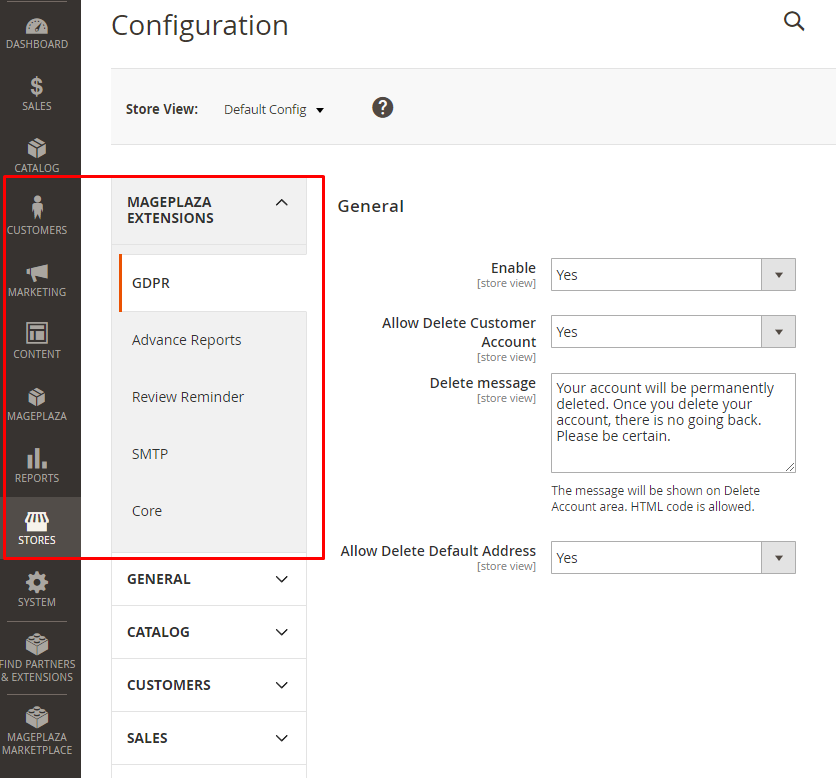
Check in General to learn the basic configuration of the module
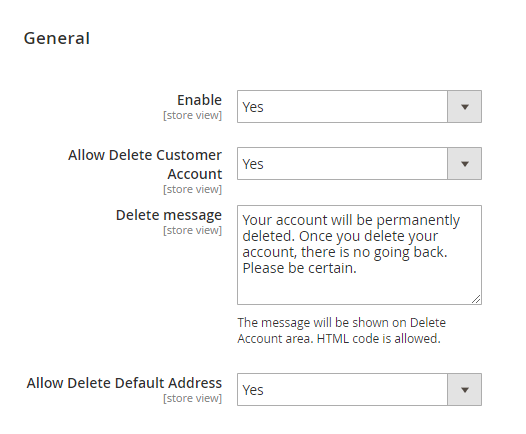
- In the Enable field: Choose "Yes" to turn the module on.
- In the Allow Delete Customer Account: Choose "Yes" to allow customers can delete their account by themselves.
- In the Delete message field
- Enter the message displayed when customers are going to delete their account.
- Custom message is supported by HTML code.
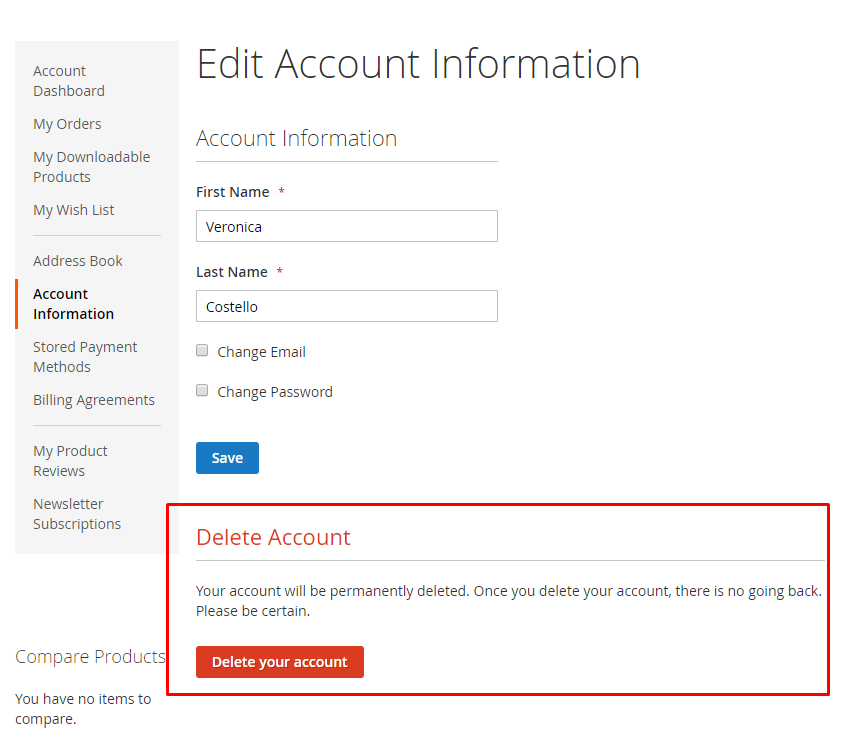
- In the Allow Delete Default Address field: Choose "Yes" to allow customers can delete their default address.
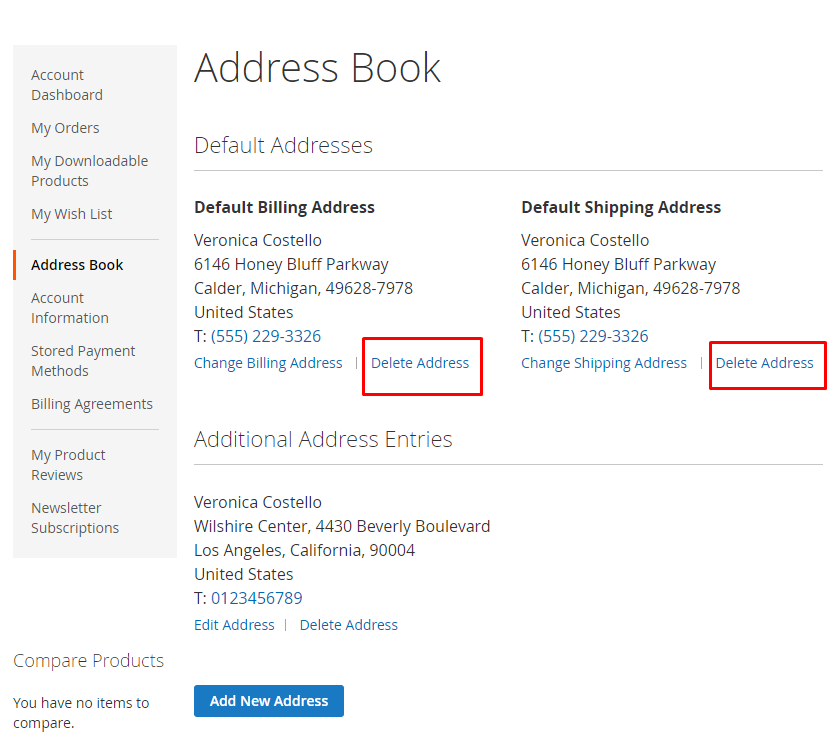
Must-have extensions for your Magento stores
- Increase website traffic: SEO
- Build leads
- Increase conversion rates: One Step Checkout, Layered Navigation
- We believe that you can sell more: Gift Cards, Auto Related Products, Frequently Bought Together, Free shipping bar, Daily Deal , Product Feed
- Keep customers return: Reward Points
- Let your customer become raving fans
- Optimize your stores: PDF Invoice, Custom Order Number, Stop return items issue
API
Mageplaza’s GDPR extension allows using Rest API to view configuration.
Details can be viewed here.
Instructions for creating Integration tokens here
GraphQL
Run the following command in Magento 2 root folder:
composer require mageplaza / module-gdpr-graphql
php bin / magento setup: upgrade
php bin / magento setup: static-content: deploy
To start working with GDPR GraphQL in Magento, you need to:
- Use Magento 2.3.x. Return your site to developer mode
- Install the Chrome extension (currently does not support other browsers)
- Set GraphQL endpoint as
http://<magento2-3-server>/graphqlin url box, click Set endpoint. (e.g. http://develop.mageplaza.com/graphql/ce232/graphql) - The mutation Mageplaza supports is creating customer requests,etc. Details can be viewed here.